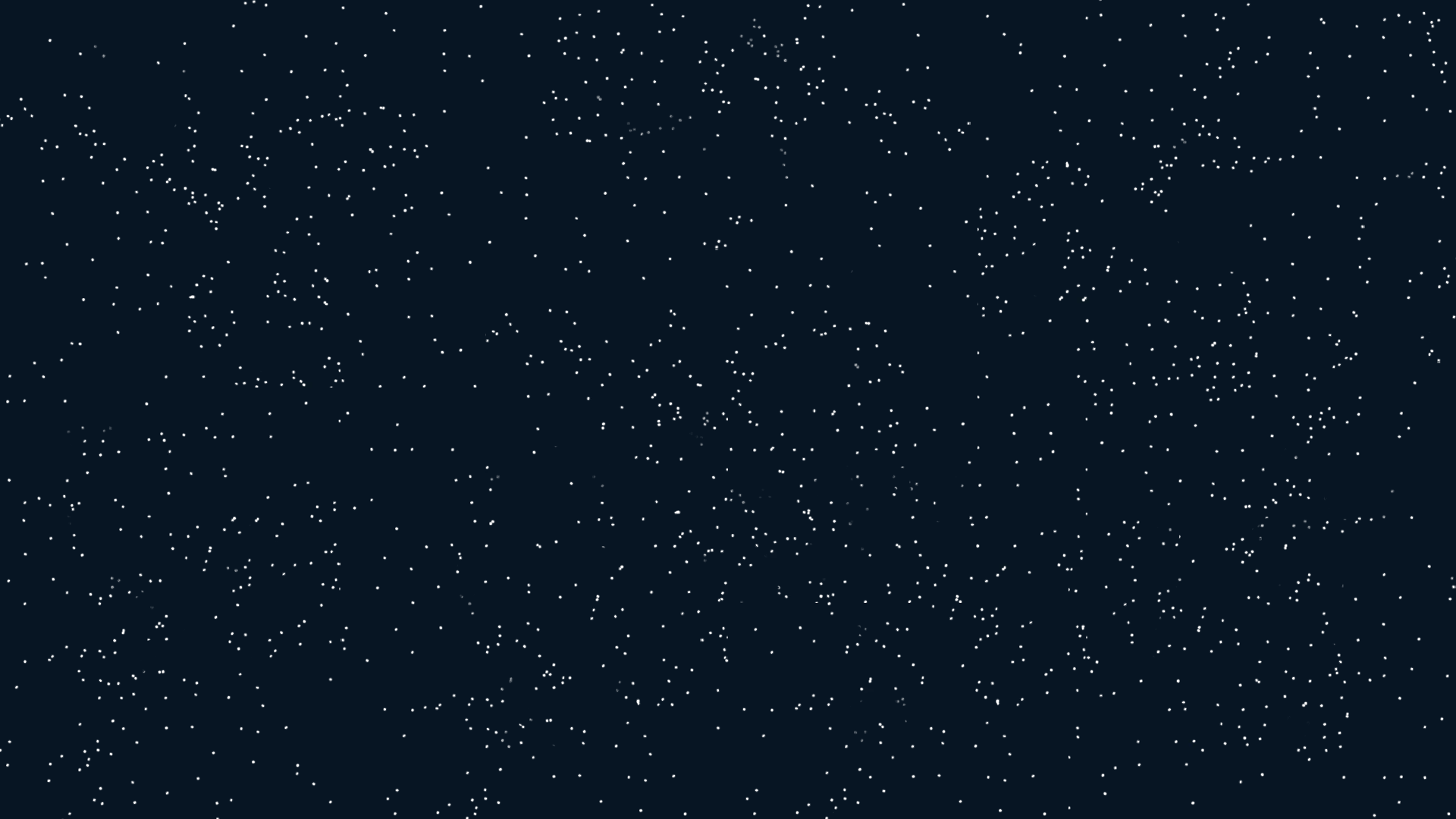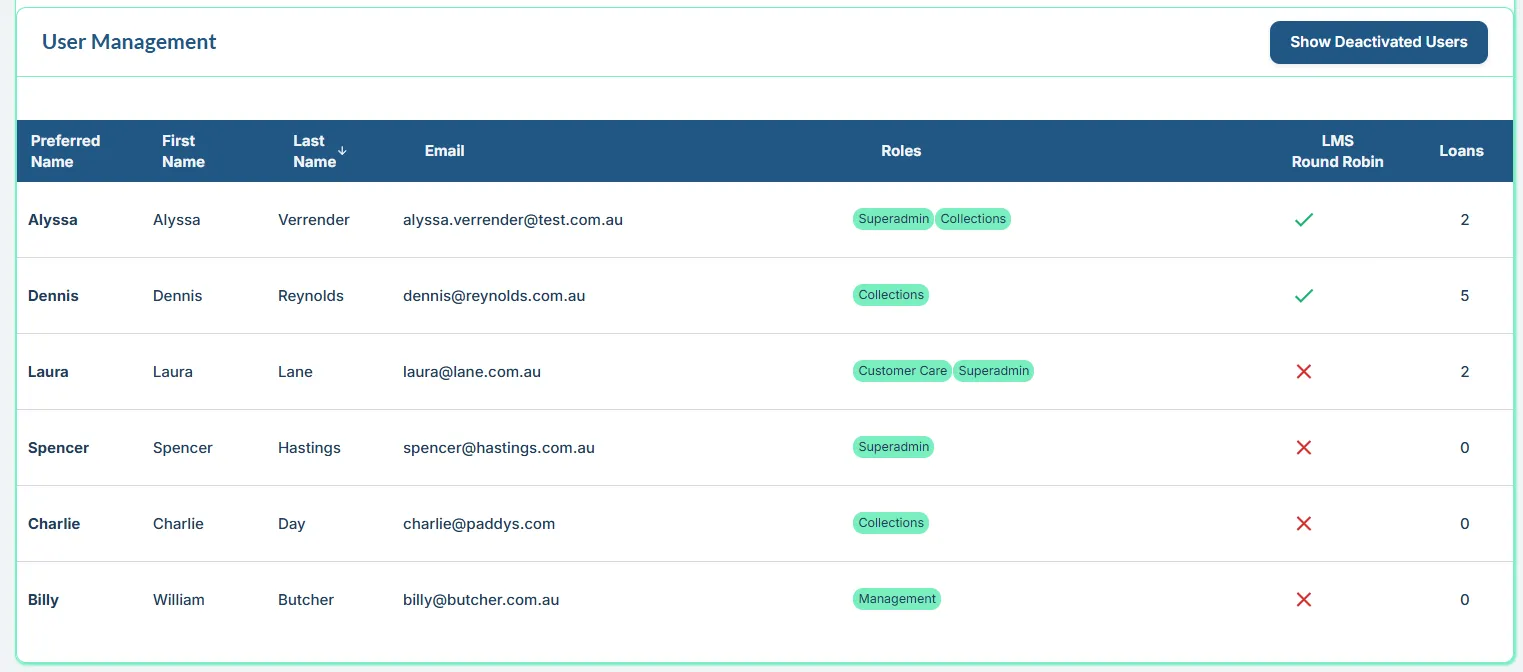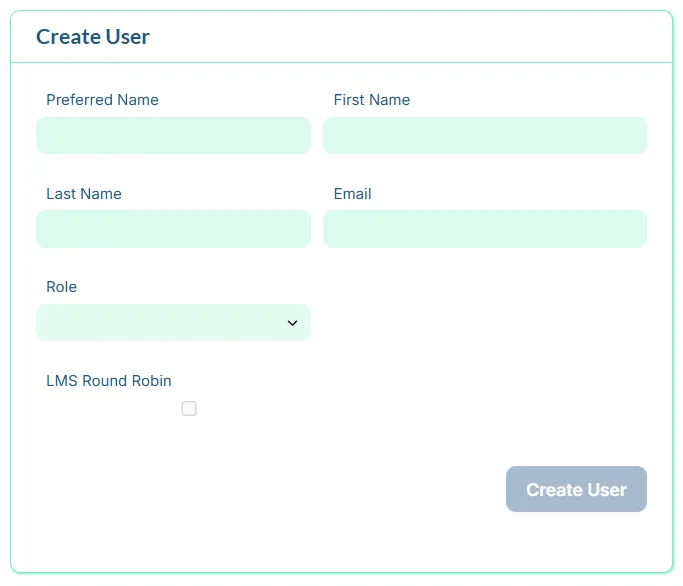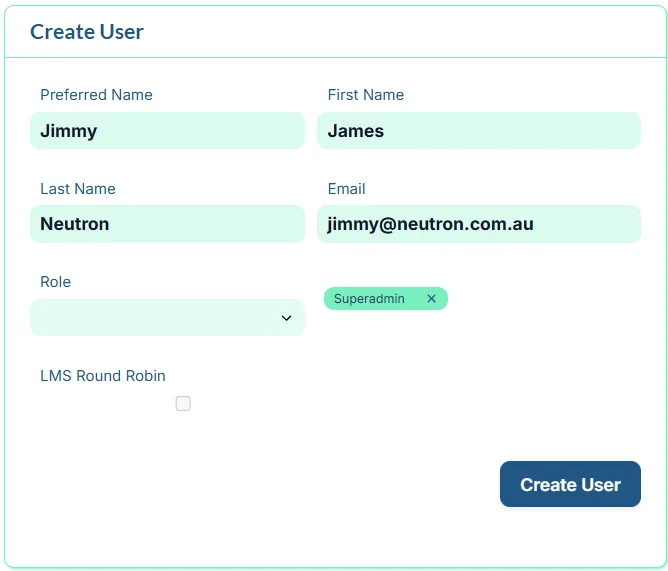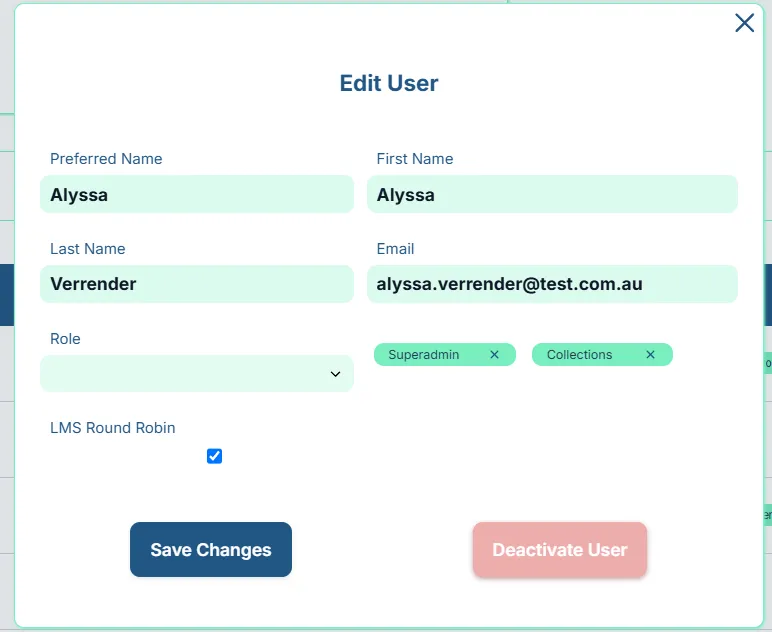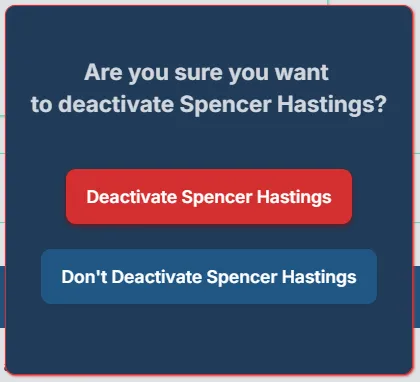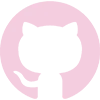LMS User Management
I built functionality for the management of users of the Loan Management System (LMS) of a Fintech start-up.
Previously, this had to be done in the database by a memeber of the IT team.
This functionality was created to reduce workload for the IT team and mitigate risks associated with direct database manipulation.
Management and admin users had access given to this functionality.
Users could be created, edited and deactivated.
In the creation or editing of users, there was validation included to ensure an existing user with the email or mobile didn't exist.
If an in use email or mobile was entered, an error message appeared and the user couldn't be edited or created.
I built a round robin functionality that allocated loans to a member of the team when it fell into arrears.
The team members included in the round robin could also be changed here.
Deactivating a user revokes their access to the LMS, so they would no longer be able to login.
Users could only be deactivated if they had no loans currently assigned to them.
I also created the functionality to for management/admin users to reallocate loans.
In the User management view all active users and their permissions are viewed by default, however you can toggle to view inactive members and reactivate them if required.
This system was designed and built in
Bubble.io using the pre-existing style guide for colour guidance. I also created the accompanying end user guides for these documents.
All data and stats are displayed are test data, hence missing or incomplete data. No real customer data or loan book statistics have been used.